Top Software Tools for Piping Design and Fabrication in 2025
Table of Contents
Designing and fabricating safe, efficient, and compliant piping systems for industrial projects is crucial yet a complex task. Historically prone to manual errors and rework, this process is now revolutionized by advanced software.
For piping professionals in 2025, selecting the right software is key to optimizing workflows, enhancing collaboration, and ensuring project success. With advancements in 3D modeling, cloud, AI, and BIM, options are robust and specialized.
This guide will explore leading piping software, covering core functionalities, top contenders, emerging technologies, and the debate between free and paid options.
Specialized Piping Software Beyond General CAD
While general-purpose CAD software, such as standard AutoCAD, can be used for basic 2D drafting, the complexities of piping design and fabrication require far more specialized capabilities. Generic CAD tools simply aren’t built to handle these nuances efficiently or accurately.
Specialized piping design software, often part of larger plant design or BIM suites, provides functionalities crucial for modern workflows. These include:
- Intelligent 3D Modeling: Not just lines and circles, but innovative components (pipes, fittings, valves, equipment) with embedded data (material, size, pressure rating).
- Automated Routing and Layout: Tools to assist in routing pipes while considering constraints, slopes, and clearances, significantly speeding up the design process.
- Parametric Design: Easily modify pipe sizes, materials, or specifications, with the software automatically updating connected components and associated documentation.
- Industry Standard Libraries: Access to pre-built libraries of standard components (flanges, elbows, tees, valves) from various manufacturers and according to international standards.
- Code Compliance and Stress Analysis Integration: Tools that help ensure designs meet code requirements and facilitate seamless data transfer to stress analysis software.
- Automated Drawing Generation: Automatically create deliverables, such as orthographic drawings, isometric drawings, and P&IDs, directly from the 3D model, reducing manual drafting time and errors.
- Fabrication Deliverables: Generate spool drawings, cut lists, and welding lists essential for efficient off-site fabrication.
- Clash Detection: Automatically identify spatial conflicts between pipes, structures, electrical trays, and other disciplines within the 3D model, preventing costly site rework.
- Data Management and Collaboration: Centralized project data allows for better control, revision management, and collaboration among multidisciplinary teams.
Core Categories of Piping Software
Piping design and fabrication involve several distinct, yet interconnected, processes. Accordingly, the software landscape is segmented into tools that address these specific needs. While some comprehensive suites cover multiple categories, understanding these distinctions helps in evaluating individual tools:
- 3D Plant/Piping Design Software: These are the core modeling tools used to create the intelligent 3D layout of pipes, equipment, and structures.
- P&ID Software: Process and Instrumentation Diagrams (P&IDs) are schematic representations of process plants.
- Piping Stress Analysis Software: Crucial for ensuring the mechanical integrity of the piping system under various operating conditions.
- Pipe Fabrication Software: Focuses on generating detailed drawings and data required for manufacturing pipe spools off-site, including cut lists, weld maps, and connection details.
- Data Management and Collaboration Platforms: Systems that manage the vast amount of data generated during design and fabrication, facilitate communication, track revisions, and provide a central source of truth for the project.
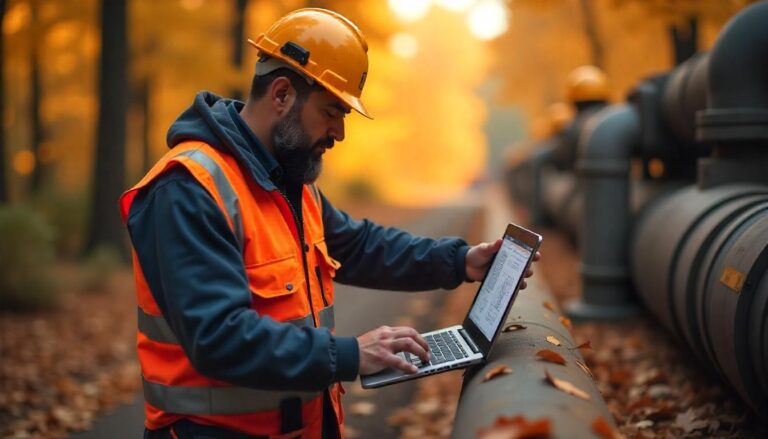
Top 3D Modeling and Design Suites for 2025
These are the industry giants, offering comprehensive environments for laying out complex piping systems, equipment, and related structures in 3D.
Autodesk Plant 3D
A cornerstone in the plant design world, Autodesk Plant 3D, part of the AutoCAD suite, is widely used, leveraging the familiar AutoCAD platform. Its strength lies in intelligent P&IDs that link to the 3D model, extensive component libraries, automated drawing generation (orthographics, isometrics), and integrated clash detection.
Key Features: P&ID creation, 3D parametric modeling, spec-driven design, isometric generation, orthographic drawing generation, clash detection, BOM creation, integration with Navisworks for review.
Pros: Familiar interface for AutoCAD users, strong integration within the Autodesk ecosystem, widely adopted, and extensive community support.
Cons: Can be resource-intensive, advanced customization might require scripting (AutoLISP, NET), and the pricing model is subscription-based.
Aveva E3D Design (formerly PDMS/SmartPlant 3D)
Aveva E3D Design is a powerful, highly configurable 3D design software suite used extensively in large, complex plant projects, particularly in oil & gas, marine, and power industries. It’s known for its data-centric approach, robust capabilities in handling massive models, advanced clash management, and strong integration across the Aveva portfolio.
Key Features: Data-centric design, multidisciplinary modeling, advanced clash detection and management, automated drawing and report generation, extensive customization, and integration with laser scan data.
Pros: Highly scalable for massive projects, strong data integrity, powerful customization options, and industry-leading for complex plant environments.
Cons: Steeper learning curve, higher cost of entry and ownership, requires specialized expertise.
Bentley Systems OpenPlant
Bentley’s OpenPlant offers a comprehensive suite for plant design and operations, built on Bentley’s MicroStation platform. It provides intelligent 3D modeling, P&ID capabilities (OpenPlant PID), and integrates with Bentley’s other engineering analysis and asset performance tools. OpenPlant emphasizes interoperability and data management throughout the asset lifecycle.
Key Features: Intelligent P&IDs and 3D modeling, spec-driven design, automated drawing generation, interoperability (including IFC and iModel), integration with Bentley’s broader portfolio (structural, electrical, analysis).
Pros: Strong data management focus, good interoperability, integrated suite covering multiple disciplines, suitable for large infrastructure projects.
Cons: Implementation and management can be complex, and the pricing model varies based on modules and usage.
Other Notable Mentions
While Autodesk, Aveva, and Bentley dominate the high-end market, other tools serve specific niches or offer alternative approaches:
- Hexagon PPM (Intergraph) CADWorx: Often built on AutoCAD, offering intelligent plant design capabilities, particularly popular for smaller to medium-sized projects due to its ease of use and affordability relative to the top-tier suites.
- Dassault Systèmes CATIA: While primarily known for product design, CATIA also has applications in process plant design for specific industries, particularly where complex shapes and manufacturing integration are crucial.
- SolidWorks (Dassault Systèmes): Primarily a mechanical design tool, but includes SolidWorks Routing for basic pipe, tube, and hose routing, suitable for smaller, less complex piping systems integrated within mechanical assemblies.
- Bocad (Steel and Piping): Another tool focusing on detailed steel structure and piping design, often used in fabrication-driven workflows.
Piping Stress Analysis Software
Designing a piping system is more than just routing; it’s ensuring the system can withstand internal pressure, temperature changes, weight of contents and insulation, wind, seismic events, and other forces without failing or causing undue stress on connected equipment.
Hexagon PPM (Intergraph) CAESAR II
CAESAR II is arguably the most widely used piping stress analysis software globally. It enables engineers to accurately analyze piping systems under various loads, verify compliance with numerous international codes and standards, and identify potential stress points or support issues before construction begins.
Key Features: Static and dynamic analysis, comprehensive code database, various load cases, spring hanger design, buried pipe analysis, and equipment nozzle load checking.
Pros: Industry standard, extensive code support, powerful analysis capabilities, good reporting features, integrates with many 3D design tools (including Plant 3D and CADWorx).
Cons: Requires specialized knowledge to operate correctly, and the user interface can feel dated compared to modern software.
Bentley Systems AutoPIPE
AutoPIPE is another leading piping stress analysis tool offered by Bentley. It provides similar capabilities to CAESAR II, focusing on static and dynamic analysis, code compliance checks, and integration with various CAD platforms, including Bentley’s OpenPlant and third-party tools such as Plant 3D.
Key Features: Static and dynamic analysis, wide range of supported codes, load case generator, hanger design, buried pipe analysis, intuitive interface, integration capabilities.
Pros: User-friendly interface, seamless integration with the Bentley ecosystem and third-party tools, and comprehensive analysis features.
Cons: Advanced analyses can be complex, and licensing may be tied to Bentley’s broader suite of products.

Software for Pipe Fabrication and BIM Integration
Getting the design modeled in 3D is only the first step towards construction. Fabrication involves cutting, welding, and assembling pipe sections (spools) off-site before transport to the site for erection. Software plays a crucial role in streamlining this process, ensuring accuracy, and minimizing waste.
BIM Software for Pipe Fabrication
While not exclusively focused on piping tools, BIM platforms like Autodesk Revit are central to fabrication workflows, particularly in the MEP (Mechanical, Electrical, Plumbing) sector. Revit enables modeling piping systems with fabrication-level detail using specialized content libraries (e.g., ITM content).
How BIM Supports Fabrication:
- Detailed Modeling: Model piping systems using manufacturer-specific content at a higher Level of Detail (LOD), reflecting how components will be fabricated and installed.
- Fabrication Spooling: Tools within BIM software (or connected plugins) allow designers to break down the overall piping model into buildable spools, complete with dimensions, welds, and component lists.
- Automated Deliverables: Generate spool sheets, cut lists, BOMs, and NC (Numerical Control) data for automated cutting and welding machines directly from the detailed model.
- Clash Detection: Ensure fabrication spools fit together and don’t clash with other building elements or services.
Specialized Fabrication Software
Some software tools are specifically designed for the fabrication shop, working with data from 3D design tools or BIM platforms.
- Autodesk Fabrication CADmep/ESTmep/CAMduct: A suite of tools widely used in MEP fabrication.
- Stratus (mentioned in research): Stratus is a fabrication-focused platform, often integrating with BIM workflows (like Revit) to manage the fabrication process, from detailing and spooling to production tracking and logistics.
- Various Vendor-Specific Tools: Many pipe fitting, valve, or support manufacturers offer their software or plugins to integrate their specific products and fabrication methods into design and fabrication workflows.
The Rise of Cloud, Mobile, and Plugins in 2025
Beyond the core design and analysis packages, several trends are enhancing the flexibility and power of piping software, including cloud computing, mobile access, and specialized plugins. These areas were identified as white space opportunities in the competitor analysis.
Cloud Piping Software 2025
Cloud-based platforms and software-as-a-service (SaaS) offerings are becoming more prevalent. While full-featured 3D modeling in the cloud is still evolving due to computational demands, cloud platforms excel in data management, collaboration, and project review.
Benefits of Cloud:
- Enhanced Collaboration: Teams in different locations can access and work on the same project data in real-time.
- Improved Accessibility: Access project information from anywhere with an internet connection.
- Centralized Data: A single source of truth reduces version control issues.
- Reduced IT Overhead: No need for heavy investment in on-premise servers and infrastructure.
- Scalability: Easily scale resources up or down based on project needs.
Mobile Piping Apps 2025
Mobile applications bring project data and some functionalities into the field. While you won’t be doing complex 3D routing on a phone, mobile apps are invaluable for:
- Model Viewing: Review 3D models on site for visualization and understanding spatial relationships.
- Data Access: Access component information, documentation, and installation details while in the field.
- Progress Tracking: Update installation status, take photos, and link them to specific model elements.
- Issue Management: Report clashes, errors, or site conditions directly from the field, linking them back to the central project data.
- Collaboration: Communicate with the office or fabrication shop from the construction site.
Piping Design Plugins 2025
Plugins and add-ons extend the capabilities of core design software. They often provide specialized functionality that might not be included in the base package or offer enhanced workflows for specific tasks.
Examples:
- Plugins for automated isometric drawing enhancements.
- Tools for specialized material take-offs or cost estimation links (tying into the estimating software theme).
- Connectors to specific stress analysis programs.
- Add-ons for generating more detailed fabrication data.
- Tools for importing/exporting data in specific formats (e.g., for welding management software).
- Libraries of specialized components or equipment not found in the standard software catalog.

Free vs. Paid Piping Software in 2025
The question of the budget is always relevant. While professional-grade piping design and fabrication software typically requires a significant investment, free or lower-cost options are available.
Paid Software (Professional Suites)
Examples: Autodesk Plant 3D, Aveva E3D Design, Bentley OpenPlant, Hexagon CADWorx, CAESAR II, AutoPIPE.
Cost: Can range from a few thousand dollars per year per license (for mid-range tools) to tens of thousands (or more) per year per license for high-end suites, plus potential costs for implementation, training, and support.
Best suited for: Professional engineering firms, EPC contractors, fabrication shops, and asset owners managing extensive plant infrastructure. Projects requiring accuracy, efficiency, scalability, and adherence to industry codes and standards.
Free/Open-Source or Low-Cost Software
Examples include FreeCAD (with piping workbenches), DraftSight (for 2D drafting, although it now has paid versions), and basic CAD tools with limited piping features. Some vendors offer viewers or limited-functionality versions for free.
Cost: Free to use, or a low one-time purchase or subscription cost.
Best For: Educational purposes, small-scale or conceptual work, individuals learning basics, elementary projects where code compliance is minimal or managed manually.
The Value Proposition
For professional use in 2025, relying solely on free or low-cost generic tools for complex piping projects is highly risky and inefficient. Many vendors offer trial versions or educational licenses, which can be a good way to evaluate capabilities before committing financially. Consider the total cost of ownership, including potential rework costs from errors caused by inadequate tools, when making the decision.
Conclusion
Piping design and fabrication in 2025 rely heavily on robust, integrated software tools, such as Autodesk Plant 3D, Aveva E3D Design, and Bentley OpenPlant, for 3D modeling, as well as CAESAR II and AutoPIPE for analysis. These specialized tools, far beyond general CAD, offer accuracy, efficiency, and collaboration, crucial for complex projects.
Strategic software selection involves assessing project needs, team expertise, budget, and workflow integration to ensure optimal outcomes. While free options exist, professional-grade software is vital for accuracy, efficiency, and compliance in industrial projects.
Leading firms must stay updated on software advancements, prioritizing tools that scale with project complexity, support industry standards, and integrate with cloud and AI. Investing in these digital, data-driven, and collaborative platforms is essential for future success in piping design and fabrication.
In closing, leveraging advanced software tools like AutoCAD Plant 3D, CADWorx, and Smart 3D is no longer optional—it’s critical for achieving precision, efficiency, and compliance in modern piping design and fabrication. As we approach 2025, integrating AI-driven analytics, cloud collaboration, and BIM interoperability will redefine project success. For deeper dives into technology’s impact, explore our insights on structural fabrication trends and innovative piping solutions. Industry benchmarks from MECS Engineering and PiperCADD further illuminate best practices for tool selection and implementation.
Key Links:
Key Resources:
Not Sure Which Piping Software Suits Your Project?
SRJ Piping India helps you select the best piping tools and material strategies tailored to your plant’s complexity, fabrication needs, and compliance standards.
